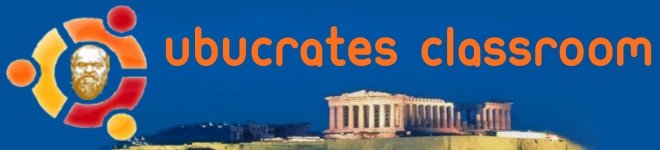Thursday, December 24, 2009
Merry Christmas!
This blog has been sitting idle for a while now, but I hope to begin posting more in the future as Ubuntu Lucid Lynx has started to make its appearance. I've already installed the first Alpha of Lucid on my laptop and all seems well as we head into a new year. Cheers to all visitors of this humble blog and many well wishes to you all for the Christmas Season and the New Year!


Thursday, November 5, 2009
60 second shutdown count taken to zero
Here's the fix that will remove the 60 second countdown prompt when shutting down Ubuntu 9.10.
Open up a terminal and enter this command:
gconftool-2 -s '/apps/indicator-session/suppress_logout_restart_shutdown' --type bool true
This tip comes courtesy of the excellent blog OMG!Ubuntu website

Another way to accomplish this is by using the GUI interface gconf-editor , and checking the box as shown in the photo posted here.
Either way you go, you'll have eliminated the prompt at shutdown.
Open up a terminal and enter this command:
gconftool-2 -s '/apps/indicator-session/suppress_logout_restart_shutdown' --type bool true
This tip comes courtesy of the excellent blog OMG!Ubuntu website

Another way to accomplish this is by using the GUI interface gconf-editor , and checking the box as shown in the photo posted here.
Either way you go, you'll have eliminated the prompt at shutdown.
Sunday, November 1, 2009
Xubuntu to the rescue

This past month has been busy, but during that time I've been able to install a few distros on my laptop to test drive. Here are some of the distros that I've installed and tried out on my laptop: I've tried Fedora 11, PCLinux 2009, OpenSuse 11.1 and Mandriva 2009.1.
Each distro had its own pros and cons to them, but I found that my preference would lean toward either Fedora or OpenSuse. They both installed well and got me up and running quickly. Their forums answered my questions and were helpful in getting my wifi problems resolved quickly.
The reason that I toured other distros was that I was not entirely encouraged by the Alpha and Beta versions of Ubuntu 9.10.
Now that the final release is out, I'm once again trodding into Ubuntu territory. However, this time I'm trying out Xubuntu (pronounced Zoo-buntu).
Xubuntu uses the lightweight Xfce desktop environment and is designed for older machines with fewer system resources. This description seems to describe my aging Compaq laptop.
Once I downloaded and burned my CD, the install process was as familiar as installing Ubuntu.
I found that after install, the boot process was much quicker than I ever had loading Ubuntu in the past.
I've posted a video on youtube of the boot process.
Sunday, September 13, 2009
My Karmic Dilemma part 2
I've found a temporary fix to the frozen suspend/hibernate bug I'm experiencing. It's only a workaround solution, but at least I don't have to keep rebooting my system after I open my laptop to resume work.
This fix requires the latest version of Ubuntu Tweak (vr 0.4.9).
In Ubuntu Tweak under System>Power Management there are boxes checked for both Suspend and Hibernate. Simply uncheck them both and reboot.
Now when I restart and close my laptop lid, the screen simply blanks and resumes immediately as soon as I lift the lid. Problem solved.
This fix requires the latest version of Ubuntu Tweak (vr 0.4.9).

In Ubuntu Tweak under System>Power Management there are boxes checked for both Suspend and Hibernate. Simply uncheck them both and reboot.
Now when I restart and close my laptop lid, the screen simply blanks and resumes immediately as soon as I lift the lid. Problem solved.
Tuesday, September 8, 2009
My Karmic Dilemma
I've tried using Karmic Koala Alpha 5 for the last couple of days on my laptop, but the suspend/hibernate bug was really hindering my appreciation of it.
Having to reboot my laptop every time I closed the laptop lid when I stepped away for a while is not the way I want to run my system.
I've since removed it from my system in frustration, and I'll just wait until Karmic goes into beta testing on October 1st.
I'm not willing to test Alpha 5 on my desktop computer as I can't risk losing any files on the hard drive. I wish that I had a spare hard drive to trial it there as I'm sure that it would run properly on the desktop pc as the graphics card is brand new and up to date.
Now that I've decided to remove Karmic from my laptop, I've decided to use it as a testing machine for other flavours of linux. I've just installed opensuse 11.1 on it and except for the minor glitch with my wifi setup, which I expected, opensuse is running extremely well on my laptop.
I have compiz running smoothly with all graphic effects enabled. Similar to earlier versions of Ubuntu. I suspect opensuse is not using the most up to date kernel or graphics drivers or I'd be experiencing problems with it as well.
I'll try it out for a few days and then move on to other distros. I've already burned a couple of live CDs of other distros to test drive. This will only be temporary while I await the beta release.
Having to reboot my laptop every time I closed the laptop lid when I stepped away for a while is not the way I want to run my system.
I've since removed it from my system in frustration, and I'll just wait until Karmic goes into beta testing on October 1st.
I'm not willing to test Alpha 5 on my desktop computer as I can't risk losing any files on the hard drive. I wish that I had a spare hard drive to trial it there as I'm sure that it would run properly on the desktop pc as the graphics card is brand new and up to date.
Now that I've decided to remove Karmic from my laptop, I've decided to use it as a testing machine for other flavours of linux. I've just installed opensuse 11.1 on it and except for the minor glitch with my wifi setup, which I expected, opensuse is running extremely well on my laptop.
I have compiz running smoothly with all graphic effects enabled. Similar to earlier versions of Ubuntu. I suspect opensuse is not using the most up to date kernel or graphics drivers or I'd be experiencing problems with it as well.
I'll try it out for a few days and then move on to other distros. I've already burned a couple of live CDs of other distros to test drive. This will only be temporary while I await the beta release.
Sunday, September 6, 2009
ATI support has left the building
Since installing Ubuntu Karmic Koala Alpha 5, I've discovered that being on the bleeding edge of testing software comes at a cost.
My main concern revolves around a suspend/hibernate bug that I have submitted. Whenever I close the lid of my laptop and place the system in suspend mode, it blanks the screen and freezes the system when I resume work, forcing a reboot.
In doing research about this bug I discovered something that may be related to this issue, and
it seems that older model ATI card owners will be out of luck. AMD will no longer be providing support. This means that the fglrx driver will not support kernel 2.6.30 or newer. Karmic is currently running 2.6.31.9-generic.
Catalyst 9,8 is said to have support for the 2.6.30 kernel and I have read that there are patches available.
Using older Catalyst versions won't work either as they won't work with the Karmic Xorg.
Using the open source ATI drivers allows the system graphics to work with multiple monitor support, however this also means not being able to take advantage of OpenGL or direct 3D.
It is rumoured that Ubuntu will release up to date ATI drivers come final release date.
But for now, if you have a newer ATI card or better yet, no ATI card, then you may have better luck using the latest release of Ubuntu Karmic.
My main concern revolves around a suspend/hibernate bug that I have submitted. Whenever I close the lid of my laptop and place the system in suspend mode, it blanks the screen and freezes the system when I resume work, forcing a reboot.
In doing research about this bug I discovered something that may be related to this issue, and
it seems that older model ATI card owners will be out of luck. AMD will no longer be providing support. This means that the fglrx driver will not support kernel 2.6.30 or newer. Karmic is currently running 2.6.31.9-generic.
Catalyst 9,8 is said to have support for the 2.6.30 kernel and I have read that there are patches available.
Using older Catalyst versions won't work either as they won't work with the Karmic Xorg.
Using the open source ATI drivers allows the system graphics to work with multiple monitor support, however this also means not being able to take advantage of OpenGL or direct 3D.
It is rumoured that Ubuntu will release up to date ATI drivers come final release date.
But for now, if you have a newer ATI card or better yet, no ATI card, then you may have better luck using the latest release of Ubuntu Karmic.
Saturday, September 5, 2009
"Whoa. Déjà vu"
 "A déjà vu is usually a glitch in Ubuntu. It happens when they change something."
"A déjà vu is usually a glitch in Ubuntu. It happens when they change something."The above quote was actually from the Matrix with a minor change, but I've just installed the latest Alpha (5) of Ubuntu and there were a few things I've discovered.
They've made some changes to some things in this next version, but as it's still in alpha testing, some more changes may yet occur.
Here is my video of the boot up process for starters. youtube link
I've encountered a few bugs that are somewhat annoying and may prevent me from continuing to test this until it is released as a beta.
The most annoying bug causes my laptop to freeze at a blank screen every time I close the laptop lid and place it in suspend mode. When I reopen the laptop, the screen is simply blank and no key presses will wake it up again, forcing a reboot.
I'll be writing more about my experiences with Ubuntu 9.10 soon.
Friday, June 26, 2009
Tiltshift your photos
I have worked with Tiltshift photography in the past and created some interesting photos using this technique. Now it is possible to recreate this effect using Tiltshift Generator. It will allow you to achieve amazing results out of average photos. It not only creates tiltshift type photos, but can also be used to enhance dull photos and produce lively ones.
Tiltshift Generator is a great addition for any photographer and is worth checking out.
Here are the steps to use to get it on your Ubuntu machine.
Step 1
Click this hyperlink to download the Adobe Air bin file
Move to directory where file was downloaded with Terminal program and
Use chmod +x to make the bin file executable, ie chmod +x AdobeAirInstaller.bin
then run the file using ./AdobeAIRInstaller.bin
Follow the Adobe prompts to complete installing the program.
Step 2
click this link to install Tiltshift Generator It will navigate you to the Tiltshift app installation. If you use Firefox, choose option "Open with Adobe Air Application Installer"
.................BEFORE..................................................................................................... AFTER


Tiltshift Generator is a great addition for any photographer and is worth checking out.
Here are the steps to use to get it on your Ubuntu machine.
Step 1
Click this hyperlink to download the Adobe Air bin file
Move to directory where file was downloaded with Terminal program and
Use chmod +x to make the bin file executable, ie chmod +x AdobeAirInstaller.bin
then run the file using ./AdobeAIRInstaller.bin
Follow the Adobe prompts to complete installing the program.
Step 2
click this link to install Tiltshift Generator It will navigate you to the Tiltshift app installation. If you use Firefox, choose option "Open with Adobe Air Application Installer"
.................BEFORE..................................................................................................... AFTER


Saturday, May 30, 2009
My sources.list file
I've just done a complete fresh install of Ubuntu Jaunty from the CD I requested from Shipit, as opposed to the upgrade I did on my system when Jaunty was released. I added Medibuntu to my repository to allow me to install the restricted drivers. Here is how my sources.list file looks at present. I will definately be adding more repositories in future and I'll have to edit this post.
This post if mostly for my personal future reference should I do another reinstall. I had originally started out with the Canadian repositories, but I had some trouble with adding keys, so I switched to a US based site for now.
You may use this sources.list if you wish, but don't blame me if your system complains. You can find your sources.list file by opening terminal and entering:
gksudo gedit /etc/apt/sources.list
From here you can edit the file as I have below.
# deb cdrom:[Ubuntu 9.04 _Jaunty Jackalope_ - Release i386 (20090420.1)]/ jaunty main restricted
# See http://help.ubuntu.com/community/UpgradeNotes for how to upgrade to
# newer versions of the distribution.
deb http://ubuntu.secs.oakland.edu/ jaunty main restricted
deb-src http://ubuntu.secs.oakland.edu/ jaunty main restricted
## Major bug fix updates produced after the final release of the
## distribution.
deb http://ubuntu.secs.oakland.edu/ jaunty-updates main restricted
deb-src http://ubuntu.secs.oakland.edu/ jaunty-updates main restricted
## N.B. software from this repository is ENTIRELY UNSUPPORTED by the Ubuntu
## team. Also, please note that software in universe WILL NOT receive any
## review or updates from the Ubuntu security team.
deb http://ubuntu.secs.oakland.edu/ jaunty universe
deb-src http://ubuntu.secs.oakland.edu/ jaunty universe
deb http://ubuntu.secs.oakland.edu/ jaunty-updates universe
deb-src http://ubuntu.secs.oakland.edu/ jaunty-updates universe
## N.B. software from this repository is ENTIRELY UNSUPPORTED by the Ubuntu
## team, and may not be under a free licence. Please satisfy yourself as to
## your rights to use the software. Also, please note that software in
## multiverse WILL NOT receive any review or updates from the Ubuntu
## security team.
deb http://ubuntu.secs.oakland.edu/ jaunty multiverse
deb-src http://ubuntu.secs.oakland.edu/ jaunty multiverse
deb http://ubuntu.secs.oakland.edu/ jaunty-updates multiverse
deb-src http://ubuntu.secs.oakland.edu/ jaunty-updates multiverse
Shipit
## Uncomment the following two lines to add software from the 'backports'
## repository.
## N.B. software from this repository may not have been tested as
## extensively as that contained in the main release, although it includes
## newer versions of some applications which may provide useful features.
## Also, please note that software in backports WILL NOT receive any review
## or updates from the Ubuntu security team.
deb http://ubuntu.secs.oakland.edu/ jaunty-backports main restricted universe multiverse
# deb-src http://ca.archive.ubuntu.com/ubuntu/ jaunty-backports main restricted universe multiverse
## Uncomment the following two lines to add software from Canonical's
## 'partner' repository.
## This software is not part of Ubuntu, but is offered by Canonical and the
## respective vendors as a service to Ubuntu users.
# deb http://archive.canonical.com/ubuntu jaunty partner
# deb-src http://archive.canonical.com/ubuntu jaunty partner
deb http://ubuntu.secs.oakland.edu/ jaunty-security main restricted
deb-src http://ubuntu.secs.oakland.edu/ jaunty-security main restricted
deb http://ubuntu.secs.oakland.edu/ jaunty-security universe
deb-src http://ubuntu.secs.oakland.edu/ jaunty-security universe
deb http://ubuntu.secs.oakland.edu/ jaunty-security multiverse
deb http://ubuntu.secs.oakland.edu/ jaunty-proposed restricted main multiverse universe
deb-src http://ubuntu.secs.oakland.edu/ jaunty-security multiverse
This post if mostly for my personal future reference should I do another reinstall. I had originally started out with the Canadian repositories, but I had some trouble with adding keys, so I switched to a US based site for now.
You may use this sources.list if you wish, but don't blame me if your system complains. You can find your sources.list file by opening terminal and entering:
gksudo gedit /etc/apt/sources.list
From here you can edit the file as I have below.
# deb cdrom:[Ubuntu 9.04 _Jaunty Jackalope_ - Release i386 (20090420.1)]/ jaunty main restricted
# See http://help.ubuntu.com/community/UpgradeNotes for how to upgrade to
# newer versions of the distribution.
deb http://ubuntu.secs.oakland.edu/ jaunty main restricted
deb-src http://ubuntu.secs.oakland.edu/ jaunty main restricted
## Major bug fix updates produced after the final release of the
## distribution.
deb http://ubuntu.secs.oakland.edu/ jaunty-updates main restricted
deb-src http://ubuntu.secs.oakland.edu/ jaunty-updates main restricted
## N.B. software from this repository is ENTIRELY UNSUPPORTED by the Ubuntu
## team. Also, please note that software in universe WILL NOT receive any
## review or updates from the Ubuntu security team.
deb http://ubuntu.secs.oakland.edu/ jaunty universe
deb-src http://ubuntu.secs.oakland.edu/ jaunty universe
deb http://ubuntu.secs.oakland.edu/ jaunty-updates universe
deb-src http://ubuntu.secs.oakland.edu/ jaunty-updates universe
## N.B. software from this repository is ENTIRELY UNSUPPORTED by the Ubuntu
## team, and may not be under a free licence. Please satisfy yourself as to
## your rights to use the software. Also, please note that software in
## multiverse WILL NOT receive any review or updates from the Ubuntu
## security team.
deb http://ubuntu.secs.oakland.edu/ jaunty multiverse
deb-src http://ubuntu.secs.oakland.edu/ jaunty multiverse
deb http://ubuntu.secs.oakland.edu/ jaunty-updates multiverse
deb-src http://ubuntu.secs.oakland.edu/ jaunty-updates multiverse
Shipit
## Uncomment the following two lines to add software from the 'backports'
## repository.
## N.B. software from this repository may not have been tested as
## extensively as that contained in the main release, although it includes
## newer versions of some applications which may provide useful features.
## Also, please note that software in backports WILL NOT receive any review
## or updates from the Ubuntu security team.
deb http://ubuntu.secs.oakland.edu/ jaunty-backports main restricted universe multiverse
# deb-src http://ca.archive.ubuntu.com/ubuntu/ jaunty-backports main restricted universe multiverse
## Uncomment the following two lines to add software from Canonical's
## 'partner' repository.
## This software is not part of Ubuntu, but is offered by Canonical and the
## respective vendors as a service to Ubuntu users.
# deb http://archive.canonical.com/ubuntu jaunty partner
# deb-src http://archive.canonical.com/ubuntu jaunty partner
deb http://ubuntu.secs.oakland.edu/ jaunty-security main restricted
deb-src http://ubuntu.secs.oakland.edu/ jaunty-security main restricted
deb http://ubuntu.secs.oakland.edu/ jaunty-security universe
deb-src http://ubuntu.secs.oakland.edu/ jaunty-security universe
deb http://ubuntu.secs.oakland.edu/ jaunty-security multiverse
deb http://ubuntu.secs.oakland.edu/ jaunty-proposed restricted main multiverse universe
deb-src http://ubuntu.secs.oakland.edu/ jaunty-security multiverse
Thursday, April 23, 2009
Why must I wait when I want to go?
One strange feature in Jaunty is the shutdown prompt window. Why oh why was this included?? When I want to reboot or shutdown, why must I wait 60 seconds each time for this to happen?
I've found a quick fix for this problem. It's so simple, but I see a lot of users on the forums talking about this and asking how to fix that 'bug'.
First thing you need to do is to right-click on the shutdown icon at the top right of the desktop. Choose preferences and then disable box shown in my screen capture.
 When the preferences window opens, simply uncheck the option that reads "Show confirm dialogs for logout, restart and shutdown"
When the preferences window opens, simply uncheck the option that reads "Show confirm dialogs for logout, restart and shutdown"
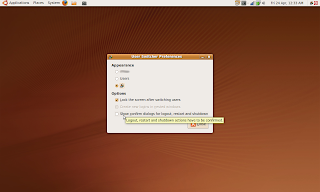
Very easy to do and you'll find no more prompts appearing in future. This can also be re-enabled if you ever feel like doing a 60 second countdown for whatever reason.
I've found a quick fix for this problem. It's so simple, but I see a lot of users on the forums talking about this and asking how to fix that 'bug'.
First thing you need to do is to right-click on the shutdown icon at the top right of the desktop. Choose preferences and then disable box shown in my screen capture.
 When the preferences window opens, simply uncheck the option that reads "Show confirm dialogs for logout, restart and shutdown"
When the preferences window opens, simply uncheck the option that reads "Show confirm dialogs for logout, restart and shutdown"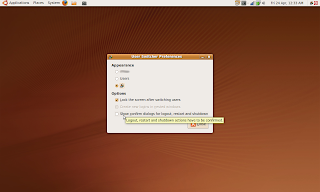
Very easy to do and you'll find no more prompts appearing in future. This can also be re-enabled if you ever feel like doing a 60 second countdown for whatever reason.
Ubuntu Jaunty and the Broadcom driver fail
Here I was installing the new Jaunty release with high hopes that it would work on my laptop 'out of the box'.
Installation went extremely smooth. I used the custom installation option to delete my old Ubuntu 8.10 install and formatted it in favour of an all new fresh system.
I've kept Windows XP installed, so I'll still be using a dual-boot configuration.
Once it was installed, I rebooted and tried to get online right away. In past installations, this was the step that caused me much grief and I was hoping that Jaunty had addressed this issue with those users who have Broadcom wireless cards. (mine is the Broadcom b4318)
No such luck getting a wireless signal without further tweaking. Luckily the driver is available on the Ubuntu CD so installation wasn't the problem. I had my wireless working in no time at all as I had been down this road before and new what to do, and more importantly, what not to do.
Things have improved greatly with the wifi issues compared to previous versions of Ubuntu but I wish it would be possible to have wifi cards automatically detected on installation so that new users won't wonder why Ubuntu isn't working for them and then uninstall and go back to whatever OS they were using before.
Installation went extremely smooth. I used the custom installation option to delete my old Ubuntu 8.10 install and formatted it in favour of an all new fresh system.
I've kept Windows XP installed, so I'll still be using a dual-boot configuration.
Once it was installed, I rebooted and tried to get online right away. In past installations, this was the step that caused me much grief and I was hoping that Jaunty had addressed this issue with those users who have Broadcom wireless cards. (mine is the Broadcom b4318)
No such luck getting a wireless signal without further tweaking. Luckily the driver is available on the Ubuntu CD so installation wasn't the problem. I had my wireless working in no time at all as I had been down this road before and new what to do, and more importantly, what not to do.
Things have improved greatly with the wifi issues compared to previous versions of Ubuntu but I wish it would be possible to have wifi cards automatically detected on installation so that new users won't wonder why Ubuntu isn't working for them and then uninstall and go back to whatever OS they were using before.
Tuesday, April 21, 2009
ubuntu gets revved up and ready
Not many posts this past year as I've been very pleased with how everything has been running on all my systems. Now that Jaunty is due for release, I'll be upgrading and posting anything that strikes me of interest. I've upgraded my Ubuntu desktop and have installed a new ATI video card into it as well. I'll post more on that in future posts when I install Ubuntu Jaunty.
Off topic: lately I've been busy with my new toy, the Nokia N800. It's a tablet that runs Maemo which is a Debian linux based OS. I've been having so much fun tweaking this gadget, that I've been satisfied to simply do the regular upgrades on my Ubuntu machines.
I didn't participate with the Jaunty Alpha and Beta tests this time around although I did recieve email updates on the progress that was made. Although it's not a major upgrade, I still look forward to its final release.
Thursday, January 15, 2009
Delete, erase, shred, goodbye
I'm planning to sell off my old computer, and I wanted to find a way to make sure the hard drive is completely wiped clean.
Here in this short post is the quick way to accomplish this.
Warning to any reader. The following commands will completely wipe a drive clean. Use with extreme caution.
Boot up the system with the Ubuntu live DVD.
Find the name of the drive using fdisk by typing in fdisk -l (that's the letter L not the number 1)
My drive is called sda. If you have more than one drive connected, it may be a good idea to turn the pc off and unplug the other drives. Double and triple check that you have chosen the correct drive to format.
Enter the following to format the drive.
dd if=/dev/zero of=/dev/sda
To make completely sure that the drive is erased run the shred command next.
sudo shred /dev/sda
The drive will be wiped clean and ready to be partitioned. Simple and quick.
POST EDIT:
Thanks to the comments of an anonymous reader, I have been further educated on the use of the shred command. I did a bit more research and found that although shred is effective under normal conditions to clean a hard drive, I did not take into consideration the fact that this would not include the empty areas of the hard drive that may have had information previously stored there. There could also still be copies of data in RAM and the swap area as well to would not get erased.
Secure-delete, which can be found in the Ubuntu repository, will truly guarantee that your data will be wiped totally clean.
There are four commands that can be used with this tool.
srm -secure remove Removes files and directories from the hard drive
smem -secure memory wiper Goes after the data in the memory/RAM
sfill -secure free space wiper All data from free areas on drive will be erased
sswap -secure swap wiper The SWAP partition will be purged of all data with this command
Thank you to one of my readers who helped to educate me a bit more on this topic. Feel free to add a comment if you have anything else that you can add to help out.
Here in this short post is the quick way to accomplish this.
Warning to any reader. The following commands will completely wipe a drive clean. Use with extreme caution.
Boot up the system with the Ubuntu live DVD.
Find the name of the drive using fdisk by typing in fdisk -l (that's the letter L not the number 1)
My drive is called sda. If you have more than one drive connected, it may be a good idea to turn the pc off and unplug the other drives. Double and triple check that you have chosen the correct drive to format.
Enter the following to format the drive.
dd if=/dev/zero of=/dev/sda
To make completely sure that the drive is erased run the shred command next.
sudo shred /dev/sda
The drive will be wiped clean and ready to be partitioned. Simple and quick.
POST EDIT:
Thanks to the comments of an anonymous reader, I have been further educated on the use of the shred command. I did a bit more research and found that although shred is effective under normal conditions to clean a hard drive, I did not take into consideration the fact that this would not include the empty areas of the hard drive that may have had information previously stored there. There could also still be copies of data in RAM and the swap area as well to would not get erased.
Secure-delete, which can be found in the Ubuntu repository, will truly guarantee that your data will be wiped totally clean.
There are four commands that can be used with this tool.
srm -secure remove Removes files and directories from the hard drive
smem -secure memory wiper Goes after the data in the memory/RAM
sfill -secure free space wiper All data from free areas on drive will be erased
sswap -secure swap wiper The SWAP partition will be purged of all data with this command
Thank you to one of my readers who helped to educate me a bit more on this topic. Feel free to add a comment if you have anything else that you can add to help out.
Wednesday, January 7, 2009
Web Stats and desktop update
PC desktop update: I recently purchased a replacement desktop that I expect to receive next week. In the meantime, my laptop has been keeping me online and up to date with family and friends over the holidays.
I took a look at this site during the Christmas break and I was surprised by the large number of visitors that have found my site. I also see that the Statcounter stats shows several people drop by the site each day. Sorry that I don't update that often. I had originally started this site as a personal page for me to post my experiences that I wanted to document with installing and using Ubuntu. I myself have refered back to several of my own posts to remind myself of things that I have done in the past. (I must be getting older, as my memory seems to be going.)
I'd love to read some comment from any readers and visitors to this site. Has this site helped you with using Ubuntu? I'm not much of a blogger and write more for myself than anyone else, so I'd love to hear from you. I'm not sure what direction this blog will take in the future, but I would love to continue posting more often if people enjoy reading the posts that put on on this humble blog of mine.
Cheers and a Happy New Year to you all!
I took a look at this site during the Christmas break and I was surprised by the large number of visitors that have found my site. I also see that the Statcounter stats shows several people drop by the site each day. Sorry that I don't update that often. I had originally started this site as a personal page for me to post my experiences that I wanted to document with installing and using Ubuntu. I myself have refered back to several of my own posts to remind myself of things that I have done in the past. (I must be getting older, as my memory seems to be going.)
I'd love to read some comment from any readers and visitors to this site. Has this site helped you with using Ubuntu? I'm not much of a blogger and write more for myself than anyone else, so I'd love to hear from you. I'm not sure what direction this blog will take in the future, but I would love to continue posting more often if people enjoy reading the posts that put on on this humble blog of mine.
Cheers and a Happy New Year to you all!
Subscribe to:
Posts (Atom)