I've found a quick fix for this problem. It's so simple, but I see a lot of users on the forums talking about this and asking how to fix that 'bug'.
First thing you need to do is to right-click on the shutdown icon at the top right of the desktop. Choose preferences and then disable box shown in my screen capture.
 When the preferences window opens, simply uncheck the option that reads "Show confirm dialogs for logout, restart and shutdown"
When the preferences window opens, simply uncheck the option that reads "Show confirm dialogs for logout, restart and shutdown"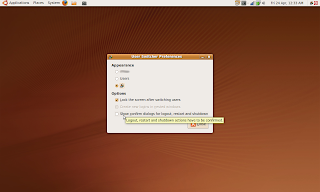
Very easy to do and you'll find no more prompts appearing in future. This can also be re-enabled if you ever feel like doing a 60 second countdown for whatever reason.




No comments:
Post a Comment